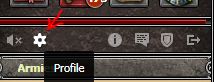Profile
Материал из 1100AD Wiki
All that the player wants to tell other players about himself, all that he wants to change about himself is all that happens in the profile.
Going to profile by clicking on the gear icon under the rating scale.
After this, the following menu appears:



Edit profile - opens your settings regarding your personal data: username, first name, last name, date of birth, gender, email, password and security code.
IMPORTANT: you can not change the game nickname, gender (if you specified it at the time of registration) and the security code.
- Account floor and security code can be changed only by writing a ticket to the support service.
The left column contains various settings for controlling the game interface, as well as setting up some army parameters.
- In the Settings menu, the parameters of the variable attack of the army, the delay time of the army control, sound notification, the time of hiding old companies and much more are set.
- In the "Military formation" menu - settings of the military formations of armies and their change
- in the menu "Languages" - set the language of communication (which affects the number of regional chats) and the language of the game interface.
- In the "Black List" menu - all players blocked by you in the game mail get into it. To unblock them, you must delete the player's nickname in this menu.
- In the "Keyboard Settings" menu - you can customize keyboard shortcuts that will lead to quick opening of buildings, bookmarks, etc.
- In the "Vacation" menu - activate the vacation mode and view the vacation days available to you.
- In the menu "SMS service" - setting notification options for you by SMS in the event of an enemy attack on your possessions and other game troubles. Service fee
- In the "Payments" menu, you can purchase game currency - gold, purchase professional subscriptions and packages, view transactions in gold and diamonds.
- In the menu "Start over" - the ability to start the game from the beginning. At the same time, all game gold, heroes, order (if any) and the player’s coat of arms are preserved.
- In the menu "Aliases" - you can see the nicknames assigned to players (assignment of nicknames is available to players with a professional gold subscription)
- In the menu " Heroes and Artifacts" - you can automatically put the main characters in artifacts collected in sets